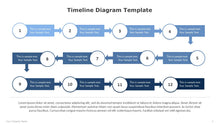This Timeline Template for PowerPoint may be used by company leaders, project managers, and other professionals. Each milestone contains a text box for a title and a description. Users can also construct their own timeline flow diagrams.
The Timeline Template for PowerPoint is fully editable in PowerPoint. The presenter can alter any PowerPoint object's form, color, or text. This template may be modified to make an intriguing timeline.
The milestones and titles are arranged to accommodate your texts and materials. You may use symbols to make your presentation more engaging to the audience.
The timeline diagram depicts a timeframe for achieving a goal.
To represent a project and its steps, a management process project and its steps, a team's milestones, an organization's objectives and goals to be achieved over time.
Simple timeline templates are also used by project managers. Users can also construct their own timeline flow diagrams. This timeline features text boxes for each landmark to add a title and explanation.
Users can also construct their own timeline flow diagrams. This timeline features text boxes for each landmark to add a title and explanation.
Any of these slides may be used to match the existing corporate presentation's style and colors. The Timeline Template for PowerPoint is a diagram with a start and end.
The fluid customer journey map includes professional graphic icons for marketing and sales presentations. These symbols represent each stage of the customer journey, allowing the audience to rapidly connect the dots.
Businesses may use these PowerPoint timeline templates to create presentations on planning and strategy.
The Timeline Template for PowerPoint is fully editable. Presenters may edit visuals, text, shapes, and colors in PowerPoint. Create an appealing timeline presentation with this template.
The Timeline Template for PowerPoint is fully editable in PowerPoint. The presenter can alter any PowerPoint object's form, color, or text. This template may be modified to make an intriguing timeline.
The milestones and titles are arranged to accommodate your texts and materials. You may use symbols to make your presentation more engaging to the audience.
The timeline diagram depicts a timeframe for achieving a goal.
To represent a project and its steps, a management process project and its steps, a team's milestones, an organization's objectives and goals to be achieved over time.
Simple timeline templates are also used by project managers. Users can also construct their own timeline flow diagrams. This timeline features text boxes for each landmark to add a title and explanation.
Users can also construct their own timeline flow diagrams. This timeline features text boxes for each landmark to add a title and explanation.
Any of these slides may be used to match the existing corporate presentation's style and colors. The Timeline Template for PowerPoint is a diagram with a start and end.
The fluid customer journey map includes professional graphic icons for marketing and sales presentations. These symbols represent each stage of the customer journey, allowing the audience to rapidly connect the dots.
Businesses may use these PowerPoint timeline templates to create presentations on planning and strategy.
The Timeline Template for PowerPoint is fully editable. Presenters may edit visuals, text, shapes, and colors in PowerPoint. Create an appealing timeline presentation with this template.